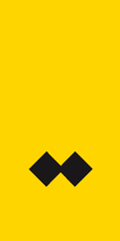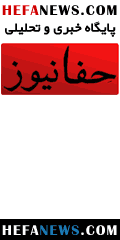Intentional misuse of your computer
ارسال شده توسط COMPUTER&NETWORK در 90/8/6:: 11:34 عصر
The most common methods used by intruders to gain control of home computers are briefly described below. More detailed information is available by reviewing the URLs listed in the section below
- Trojan horse programs
- Back door and remote administration programs
- Denial of service
- Being an intermediary for another attack
- Unprotected Windows shares
- Mobile code (Java/Java/ActiveX)
- Cross-site ing
- following links in web pages, email messages, or newsgroup postings without knowing what they link to
- using interactive forms on an untrustworthy site
- viewing online discussion groups, forums, or other dynamically generated pages where users can post text containing HTML tags
- email claiming to be from a system administrator requesting users to change their passwords to a specified string and threatening to suspend their account if they do not comply
- email claiming to be from a person in authority requesting users to send them a copy of a password file or other sensitive information
- Downloader (MySis.avi.exe or QuickFlick.mpg.exe)
- VBS/Timofonica (TIMOFONICA.TXT.vbs)
- VBS/CoolNote (COOL_NOTEPAD_DEMO.TXT.vbs)
- VBS/OnTheFly (AnnaKournikova.jpg.vbs)
- Email spoofing
- Email borne viruses
- Hidden file extensions
- Chat clients
- Packet sniffing
Trojan horse programs are a common way for intruders to trick you (sometimes referred to as "social engineering") into installing "back door" programs. These can allow intruders easy access to your computer without your knowledge, change your system configurations, or infect your computer with a computer virus. More information about Trojan horses can be found in the following document.
On Windows computers, three tools commonly used by intruders to gain remote access to your computer are BackOrifice, Netbus, and SubSeven. These back door or remote administration programs, once installed, allow other people to access and control your computer.
Another form of attack is called a denial-of-service (DoS) attack. This type of attack causes your computer to crash or to become so busy processing data that you are unable to use it. In most cases, the latest patches will prevent the attack. The following documents describe denial-of-service attacks in greater detail.
It is important to note that in addition to being the target of a DoS attack, it is possible for your computer to be used as a participant in a denial-of-service attack on another system.
Intruders will frequently use compromised computers as launching pads for attacking other systems. An example of this is how distributed denial-of-service (DDoS) tools are used. The intruders install an "agent" (frequently through a Trojan horse program) that runs on the compromised computer awaiting further instructions. Then, when a number of agents are running on different computers, a single "handler" can instruct all of them to launch a denial-of-service attack on another system. Thus, the end target of the attack is not your own computer, but someone else’s -- your computer is just a convenient tool in a larger attack.
Unprotected Windows networking shares can be exploited by intruders in an automated way to place tools on large numbers of Windows-based computers attached to the Internet. Because site security on the Internet is interdependent, a compromised computer not only creates problems for the computer"s owner, but it is also a threat to other sites on the Internet. The greater immediate risk to the Internet community is the potentially large number of computers attached to the Internet with unprotected Windows networking shares combined with distributed attack tools such as those described in
Another threat includes malicious and destructive code, such as viruses or worms, which leverage unprotected Windows networking shares to propagate. One such example is the 911 worm described in
There is great potential for the emergence of other intruder tools that leverage unprotected Windows networking shares on a widespread basis.
There have been reports of problems with "mobile code" (e.g. Java, Java, and ActiveX). These are programming languages that let web developers write code that is executed by your web browser. Although the code is generally useful, it can be used by intruders to gather information (such as which web sites you visit) or to run malicious code on your computer. It is possible to disable Java, Java, and ActiveX in your web browser. We recommend that you do so if you are browsing web sites that you are not familiar with or do not trust.
Also be aware of the risks involved in the use of mobile code within email programs. Many email programs use the same code as web browsers to display HTML. Thus, vulnerabilities that affect Java, Java, and ActiveX are often applicable to email as well as web pages.
A malicious web developer may attach a to something sent to a web site, such as a URL, an element in a form, or a database inquiry. Later, when the web site responds to you, the malicious is transferred to your browser.
You can potentially expose your web browser to malicious s by
Email “spoofing” is when an email message appears to have originated from one source when it actually was sent from another source. Email spoofing is often an attempt to trick the user into making a damaging statement or releasing sensitive information (such as passwords).
Spoofed email can range from harmless pranks to social engineering ploys. Examples of the latter include
Note that while service providers may occasionally request that you change your password, they usually will not specify what you should change it to. Also, most legitimate service providers would never ask you to send them any password information via email. If you suspect that you may have received a spoofed email from someone with malicious intent, you should contact your service provider"s support personnel immediately.
Viruses and other types of malicious code are often spread as attachments to email messages. Before opening any attachments, be sure you know the source of the attachment. It is not enough that the mail originated from an address you recognize. The Melissa virus (see) spread precisely because it originated from a familiar address. Also, malicious code might be distributed in amusing or enticing programs.
Many recent viruses use these social engineering techniques to spread. Examples include
Never run a program unless you know it to be authored by a person or company that you trust. Also, don"t send programs of unknown origin to your friends or coworkers simply because they are amusing -- they might contain a Trojan horse program.
Windows operating systems contain an option to "Hide file extensions for known file types". The option is enabled by default, but a user may choose to disable this option in order to have file extensions displayed by Windows. Multiple email-borne viruses are known to exploit hidden file extensions. The first major attack that took advantage of a hidden file extension was the VBS/LoveLetter worm which contained an email attachment named "LOVE-LETTER-FOR-YOU.TXT.vbs". Other malicious programs have since incorporated similar naming schemes. Examples include
The files attached to the email messages sent by these viruses may appear to be harmless text (.txt), MPEG (.mpg), AVI (.avi) or other file types when in fact the file is a malicious or executable (.vbs or .exe, for example).
Internet chat applications, such as instant messaging applications and Internet Relay Chat (IRC) networks, provide a mechanism for information to be transmitted bi-directionally between computers on the Internet. Chat clients provide groups of individuals with the means to exchange dialog, web URLs, and in many cases, files of any type.
Because many chat clients allow for the exchange of executable code, they present risks similar to those of email clients. As with email clients, care should be taken to limit the chat client’s ability to execute downloaded files. As always, you should be wary of exchanging files with unknown parties.
A packet sniffer is a program that captures data from information packets as they travel over the network. That data may include user names, passwords, and proprietary information that travels over the network in clear text. With perhaps hundreds or thousands of passwords captured by the packet sniffer, intruders can launch widespread attacks on systems. Installing a packet sniffer does not necessarily require administrator-level access.
Relative to DSL and traditional dial-up users, cable modem users have a higher risk of exposure to packet sniffers since entire neighborhoods of cable modem users are effectively part of the same LAN. A packet sniffer installed on any cable modem user"s computer in a neighborhood may be able to capture data transmitted by any other cable modem in the same neighborhood.
SEND BY: TEAM.S.C.N@GMAIL.COM